Open Jupyter Notebooks in Google Cloud Platform
Google cloud platform can be tricky to work with offering so many products and when you are looking to work in your familar Jupyter lab IDE it can be a daunting task to navigate your way in an unfamilar enviroment. While taking numerous courses on coursera I had the Google cloud resources at my disposal and I could try understanding the complex ecosystem of offering
Below is a quick step by step guide on how to launch a python notebook and work with big query tables.
PS: There can be alternative ways too feel free to explore and share
Step 1: Once in Google Cloud Console pin the AI platform and open the notebooks which enables you to create a notebook instance and launch Jupyter notebooks
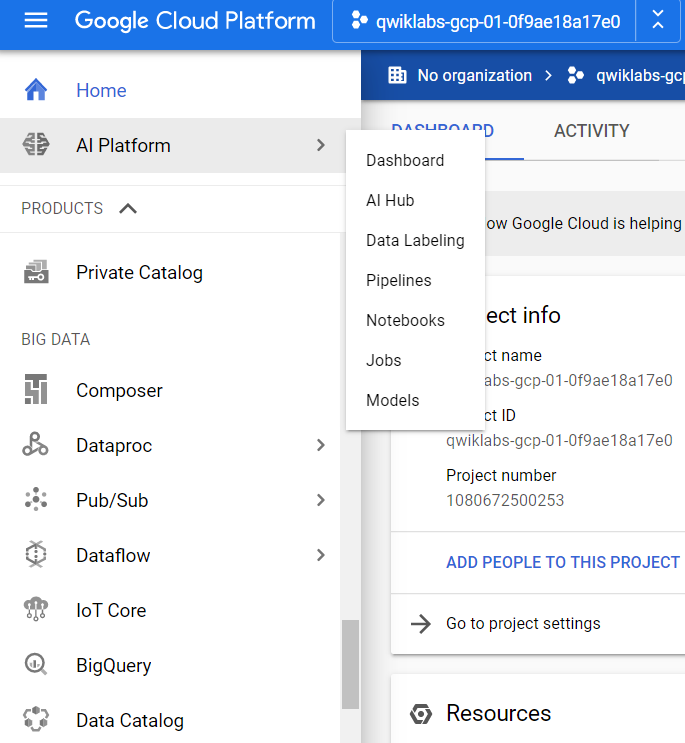
Step 2: Click on New Instance which by default create a 4vCPU and 16GB RAM notebook instance to host jupyterlab ( preinstalled and preconfigured ) you get the option to customise to R or Python

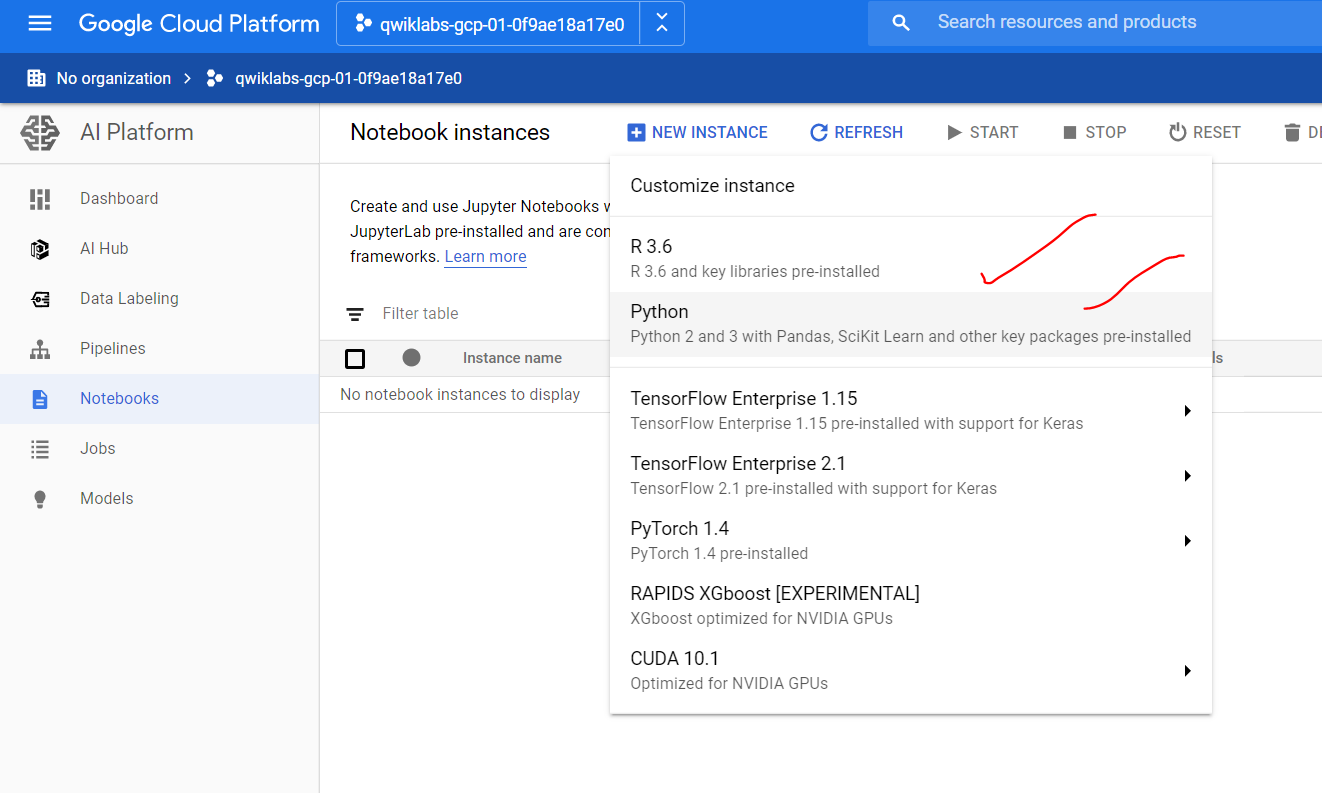
- PS: Creating a new instance is not free and incur charges to account for the time the instance is up and running
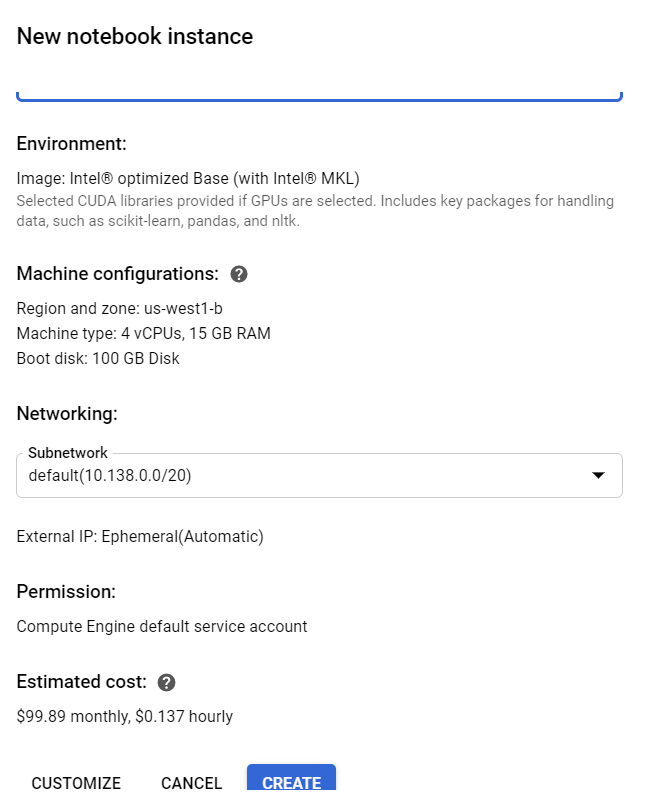
Step 3: It takes about 2 mins for the instance to be created , Once created click on Open JupyterLab and you have your friendly python notebooks
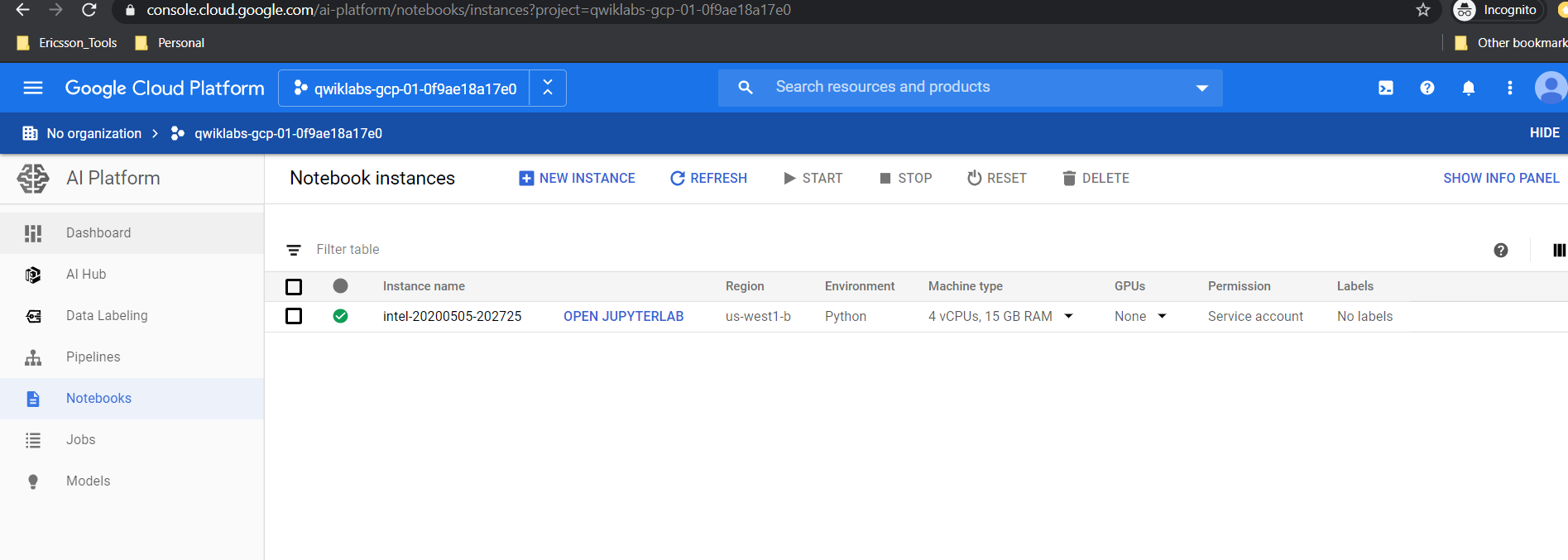
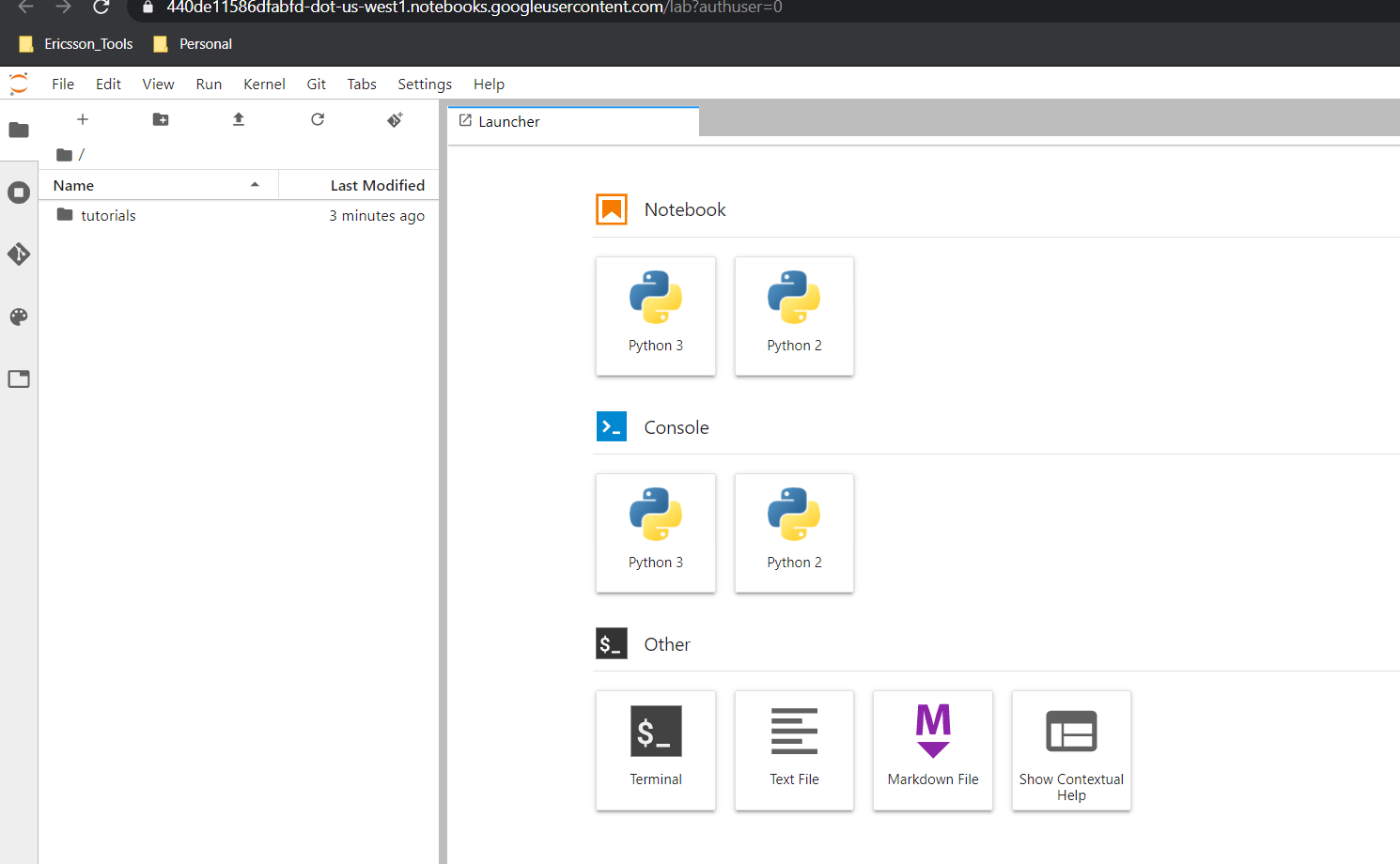
Step 4: Open a new Python 3 notebook, write BQL styled queries run the job for extracting relevant data for analysis
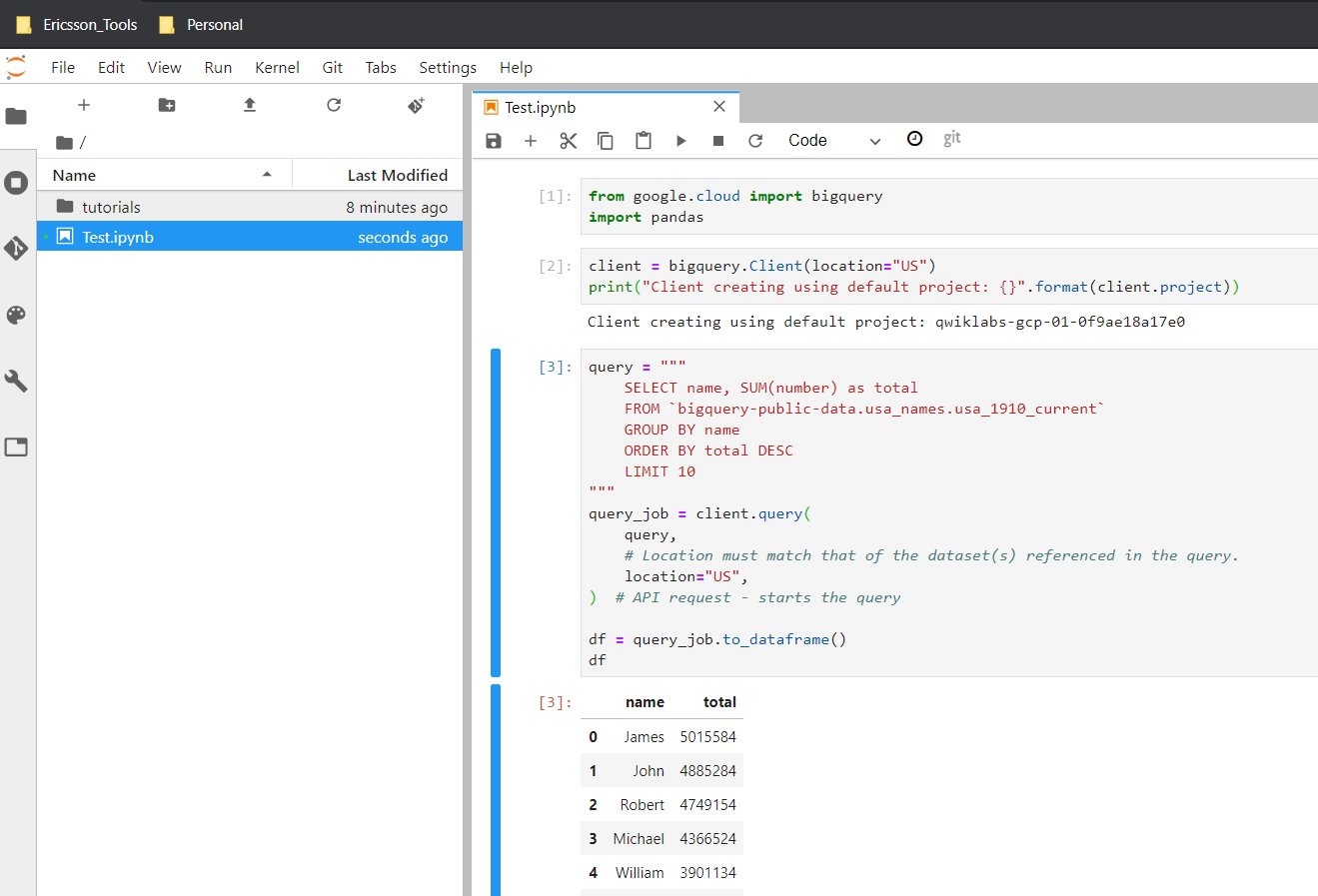
- Step 5: To avoid your organisation getting billed please stop the instance
